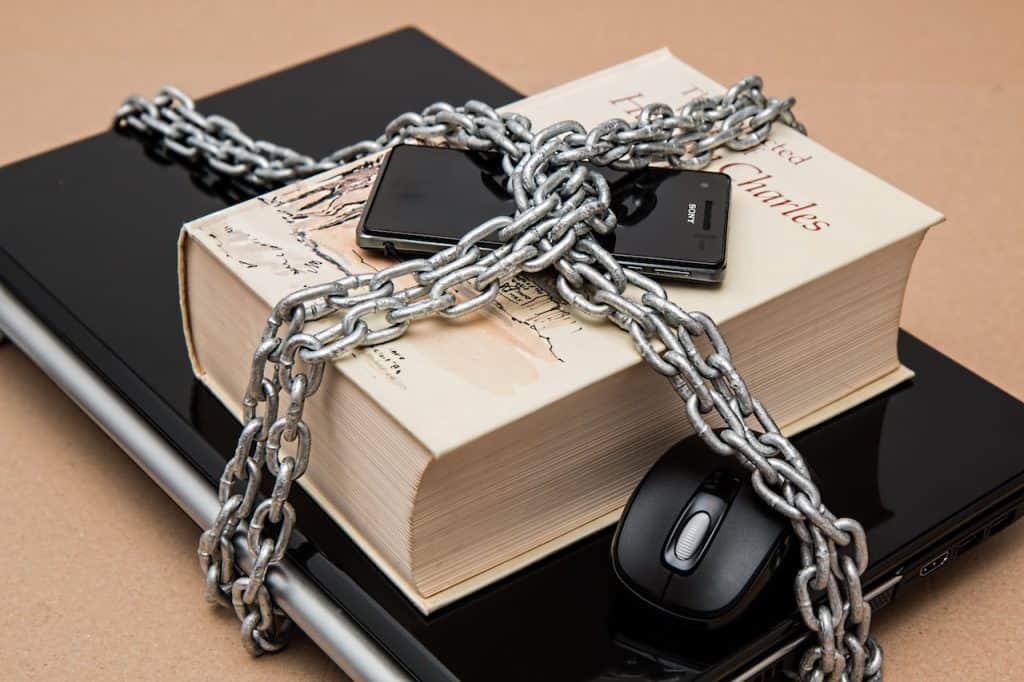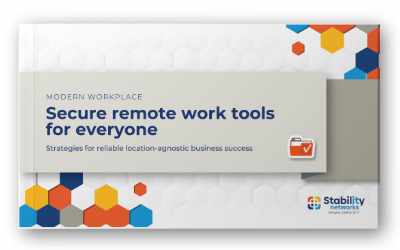Everyone has their hygiene essentials—toothbrush, deodorant, a favorite chapstick maybe. At least, we hope everyone keeps those basics on hand! But what about cyber hygiene? As more and more business activities move online, it’s essential to have the right tools in place to maintain your virtual health.
Here are 10 of our must-have items to get your cyber hygiene kit up and running:
Microsoft 365 Solutions
For better employee collaboration and advanced security, you need M365. It’s the backbone of your cyber hygiene kit, providing the latest features and applications to help you work smarter.
With tools like Exchange Online, SharePoint, and OneDrive for Business, your team can work together in real time, no matter where they’re located. Plus, the advanced security features help protect you from any cyber threats.
Password Policies
No matter what size your business is, you need to set up password policies and implement them across all devices. Strong passwords should be used for all accounts—this includes company-wide emails, social media profiles and any other sites you use. This helps protect your data from hackers and strengthens your overall security.
Employee Cybersecurity Training
Your security is only as good as the people using it. With 30,000 websites being hacked every day, your employees need to be a consistent line of defense. By providing regular cybersecurity training, you can help them stay informed on the latest threats and best practices.
Online training or help from a managed service provider will make sure that everyone is up-to-date on the latest cyber hygiene trends.
Regular Backups
Your data is your most important asset—that’s why you need to have regular backups in place. You should back up all company computers, servers, and devices on a daily basis or at least once a week. This will help protect you from malware, ransomware, or any other cyberattack that could otherwise cause costly data loss.
Strong Email Security
Tools like Microsoft Exchange Online protect your emails with its advanced security features. It provides spam filtering, malware protection, and advanced data encryption to keep your messages safe from malicious attacks.
Multi-Factor Authentication
When a hacker gets ahold of your login info, they might think it’s a straight shot to your identity. But with multi-factor authentication, you stop them before they even get past the login page. This requires two or more independent pieces of evidence to give someone access, like a password and a code sent to your phone.
When you receive a notification that someone in New York is trying to access your banking but you’re on vacation in the Bahamas, you’ll know something is up and you can deny the login attempt.
Disaster Recovery & Business Continuity Plan
If something does happen, you need to have a way to quickly get your business back up and running. A disaster recovery & business continuity plan is a bit like your backup toothbrush—it outlines steps for what to do in the event of a cyberattack or natural disaster. It ensures that even if something does happen, you have a course of action ready.
Physical Security
Your physical security measures are just as important as your virtual ones. This includes having secure servers and computers in a locked room, using surveillance systems, and controlling who has access to IT equipment.
Employees should never write passwords down and leave those in an unsecured place or leave computers and other devices unlocked when other people have access to them.
Secure Wi-Fi
Having a secure Wi-Fi network is essential for any business. Make sure you set up your wireless router with the latest security protocols and encrypt your data. You should also have a separate Wi-Fi network for guests or anyone not associated with your company.
If you or your employees ever need to connect to public Wi-Fi, you should have a VPN installed to protect your data.
Managed Service Provider
A managed service provider is the best way to improve your cyber hygiene. Whether you need upgraded security or want to completely overhaul your IT and take advantage of current tools, an MSP can help.
Having a managed service provider by your side helps make sure that no one is ever left in the dark when it comes to data security. They’ll be able to provide ongoing maintenance, 24/7 monitoring, and regular updates to keep your business safe.
Award-Winning IT Support From Stability Networks
By taking the right steps, you can make sure that your company is secure from any cyberattack or data breach. IT doesn’t have to be complex—by having the right information and tools, your technology can drive growth instead of being a vulnerability.
After helping over 200 businesses like yours improve their technology, Stability Networks knows what it takes to protect your data and give you tools that improve your bottom line. Schedule a consultation with our team to see how you can benefit from better IT support.