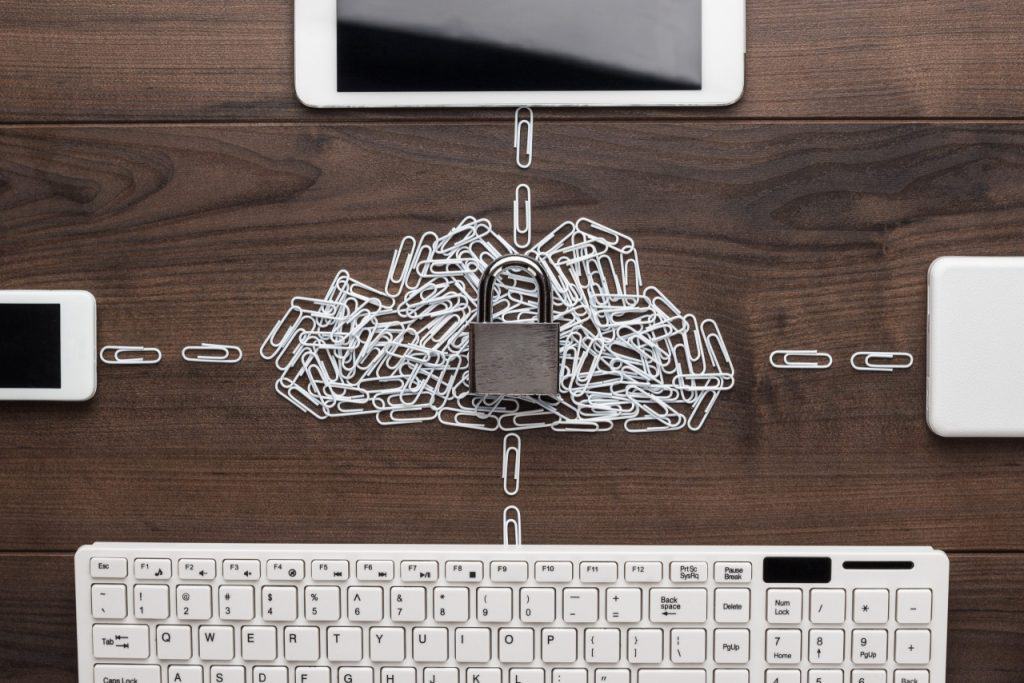Microsoft is the GOAT of software, the “greatest of all time.” It’s no surprise that the company has been a pioneer in cybersecurity, as well. Their latest security tool, Microsoft Defender for Cloud, is packed with features and benefits to help protect your cloud environment from anyone who’d want to wreak a little havoc on your systems.
But like any security tool, you want to make sure that it’s going to make sense for your business. Do you need the advanced security that it offers? Will you need to complete a Microsoft 365 migration before needing the full suite of Defender? Here’s your guide to everything Microsoft Defender for Cloud by Stability Networks’ cloud experts.
What Is Microsoft Defender? A Busy Business Owner’s Quick Guide
It’s all in the name: Microsoft Defender for Cloud defends your data. It does this with tools like:
- continuous assessment of your resources, subscriptions, and organization for security issues
- the Microsoft secure score (more on this later)
- compliance measures
- security recommendations
- vulnerability assessments
- security alerts
These are just some of the non-tech jargon features that Microsoft Defender offers to help keep your data safe. Microsoft explains it this way: Defender helps you know your security posture, identify and track vulnerabilities, strengthen security with other Microsoft tools, detect threats, and resolve those threats.
If you’re already using the cloud, your business needs to know about Cloud Workload Protection Platform (CWPP) and Cloud Security Posture Management (CSPM). These powerful tools help to secure your data from all angles, and it’s what Microsoft Defender for Cloud is built on.
Cloud Workload Protection Platform (CWPP)
Let’s break this all down. A cloud workload is any application, service, or capability that consumes cloud-based resources (aka computing or memory power). This could be databases, virtual machines, Hadoop nodes—basically anything that helps your cloud run. If it’s helping your cloud do its thing, it’s a prime target for hackers. The harder to home they can hit, the more valuable a target!
So, Microsoft Defender for Cloud’s CWPP keeps your cloud workloads secured, making it harder for hackers to target them. This platform helps you identify abnormal behavior and suspicious activity on your cloud workloads, so you can stop attacks before they happen.
Cloud Security Posture Management (CSPM)
We’ve got another acronym to dissect. Cloud security is self-explanatory but what about posture management? Your security posture is a snapshot of your current security situation. Think of it like a pop quiz—a test of what your security knowledge and resources are at that exact moment. But thankfully, you don’t have to take any tests because Defender will do it for you.
By continuously assessing your resources, subscriptions, and organization for security issues, Microsoft Defender for Cloud can help you identify any gaps in your security posture and generate recommendations for improvement.
So, do you need Defender? Here’s how to find out.
- Do you already use Microsoft 365 and other Azure services, like Azure SQL? If yes, then you would benefit from Defender.
- Are you interested in a Microsoft 365 migration? If yes, Defender is something to look into.
- Do you have other resources linked to Azure services, like Amazon Web Services? If yes, Defender is definitely worth your time.
If your business relies heavily on cloud services, Defender is a must.
Cyber Threats You Don’t Have to Worry About With Defender
While there’s no such thing as perfect security, Microsoft Defender for Cloud is the closest thing you’ll find. Because cloud services are likely the backbone of your data management—the place where so much of your information is stored—it’s a huge payday for hackers. With Defender, you receive constant monitoring and assessments against:
- SQL attacks
- Ransomware
- Malware
- Phishing scams and other social engineering techniques
- App breaches
It works like this: Defender’s advanced tools scan your cloud services for potential vulnerabilities and threats, so you don’t have to. The tools create a score that helps you understand the changes you can make. The higher your score, the less likely you are to be breached.
Defender provides clear recommendations to improve your security, everything from enabling multi-factor authentication to secure access policies. Real-time alerts help you stay on top of any suspicious activity before it can cause serious damage. Defender is a beast and you could spend years learning all the ins and outs. Thankfully, Microsoft has made it as easy as possible for you to start using this powerful tool, especially if you have the help of a managed service provider.
Defender and Your Microsoft Secure Score: How They Work Together
You can think about the Microsoft Secure Score as the free trial and Defender as the full plan. Secure Score is a handy tool that analyzes your security practices in Microsoft 365 and Azure services to give you an overall score against the top threats.
Defender then takes things a step further, by scanning for potential vulnerabilities or abnormal activity on your cloud workloads, databases, apps, and more. Because Defender has such a wide scope, it can help you identify and address any remaining gaps in your security.
Together, the two tools form a powerful force for keeping your business secure. With Defender’s continuous monitoring and assessments, you’ll be better prepared to face whatever comes your way, no matter how advanced or sophisticated the threat.
Simple Defender Management With Stability Networks
Managing Microsoft Defender for Cloud is a whole job in and of itself. Without a way to apply the recommendations, having Defender isn’t worth much. It’s good information, but not much use to you if it doesn’t help you improve your security posture.
Stability Networks has the expertise to make Defender work for you. Our experienced team can set up and manage all of your cloud services, including Defender, so that you’re not left alone to figure out what’s going on in your IT infrastructure. And with better security, you’re able to stop worrying about downtime and data breaches.
Hundreds of businesses have partnered with us for successful cloud migrations and Defender management, and we’d love to help you too. Our technicians know Microsoft inside and out, and they can give you the peace of mind that comes with having a secure, stable IT environment. Schedule a network assessment and discovery call to know if we’d be a good fit as your IT partner.